After reading my last post on card sorting you may be thinking about running a workshop, but you are put off because it will be difficult to organise. Worry not, as with so many things these days there is an online solution. In this post I will introduce a couple of tools to consider, you could even save a few innocent trees!
Card sorting: OptimalSort
This tool is part of Optimal Workshop’s suite of usability tools, allowing you to run card sorts from a computer. This has the added benefit of being able to run them remotely. You can still use this in a workshop, as long as you have a large screen or tablet so that everyone can clearly read the cards.
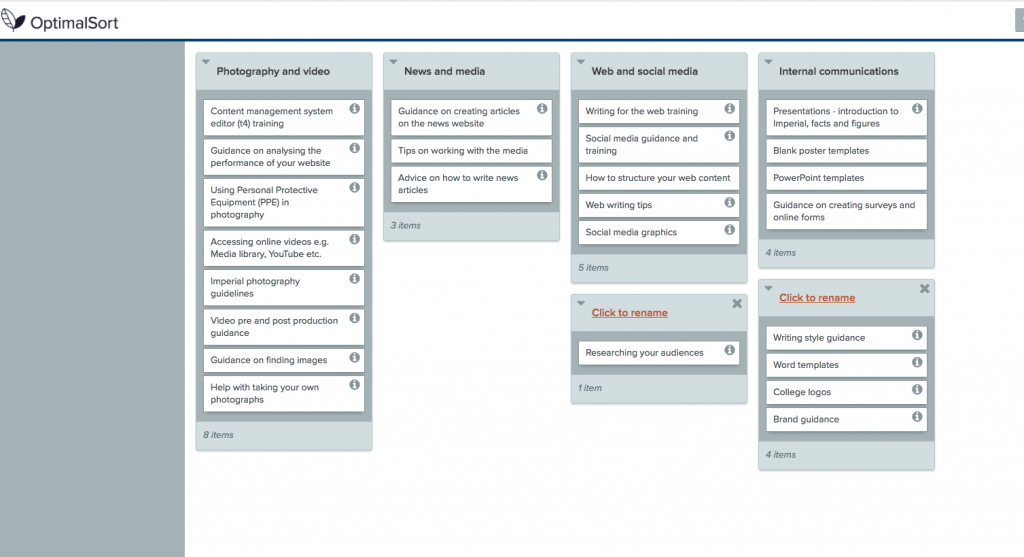
Getting started
As with any card sort, you need to determine your cards. The easiest way to do this is to create a list in a spreadsheet and import into OptimalSort.
The next step is to select the type of sort: open, closed or hybrid (see my last post for more infomation). If you select closed or hybrid then you will need to create your groups. Usually it is best to opt for an open sort and allow the participants to create the groups.
The tool also has other options like adding custom messages before and after the study and including survey questions. This alleviates one of the problems of testing remotely, which is that you can’t ask participants questions or get insights into the decisions being made.
Once you have finished creating your study you just need to share the web address with all your willing participants and let the magic happen!
Tree testing: TreeJack
Tree testing is another technique that you can use for determining your website structure. Where tree testing differs from card sorting is that you are testing an existing structure (or tree) and asking users to find content to complete a task. You could think of it as reverse card sorting.
Optimal Workshop has another tool called TreeJack for tree testing.
How does TreeJack work?
Firstly you import your tree structure into TreeJack and set the participant 1 or more tasks:
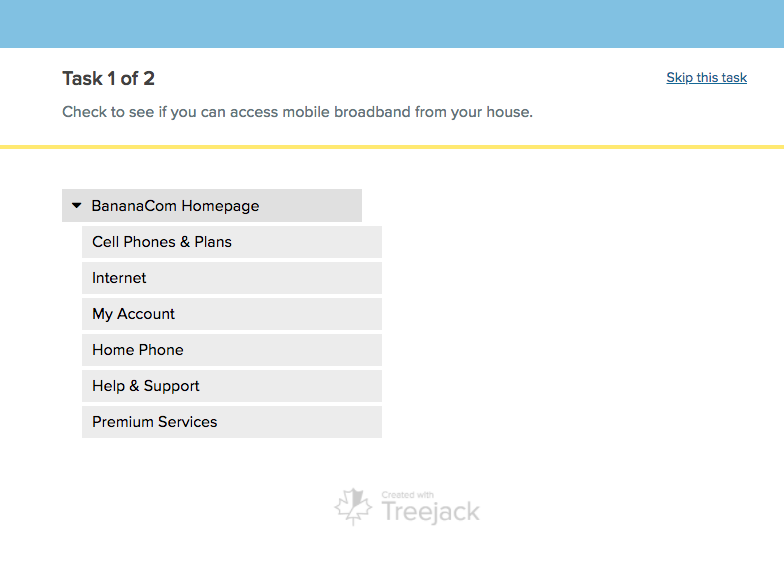
The user would then click through the tree until they find where they would expect to find the answer.
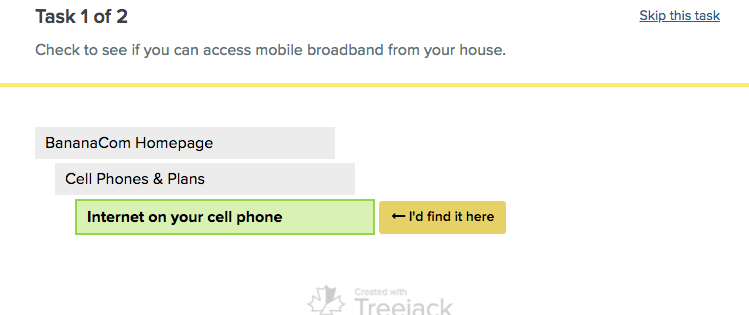
Once you have tested this with a handful of potential users (5-10 is enough), you can then evaluate if your current structure works or if you need to make changes.
Shall I do card sorting or tree testing?
Do both if you can. Card sorting is really useful as you are asking people who may use your website to sort content into logical groupings. Tree testing is a great way to find out if that grouping actually works, so these two techniques can actually be used in tandem. For example, you could do card sorting with 5 people and tree testing with another 5.
Need help with setting up or running an online card sort or tree test?
If you need some advice on card sorting or tree testing then contact me.